The newer Apple laptops have the Function key pulling double duty as a “🌐 Globe key”. This must be mapped to the emoji picker by default, because it would randomly appear on my screen whenever I accidently hit the key by itself. I wanted a way to be able to re-map this key to anything I wanted. Here are the two simple steps to get this done. Note that this requires Keyboard Maestro.
Step 1: Disable system default
- Open System Preferences -> Keyboard and set “Press 🌐 to” to Do Nothing
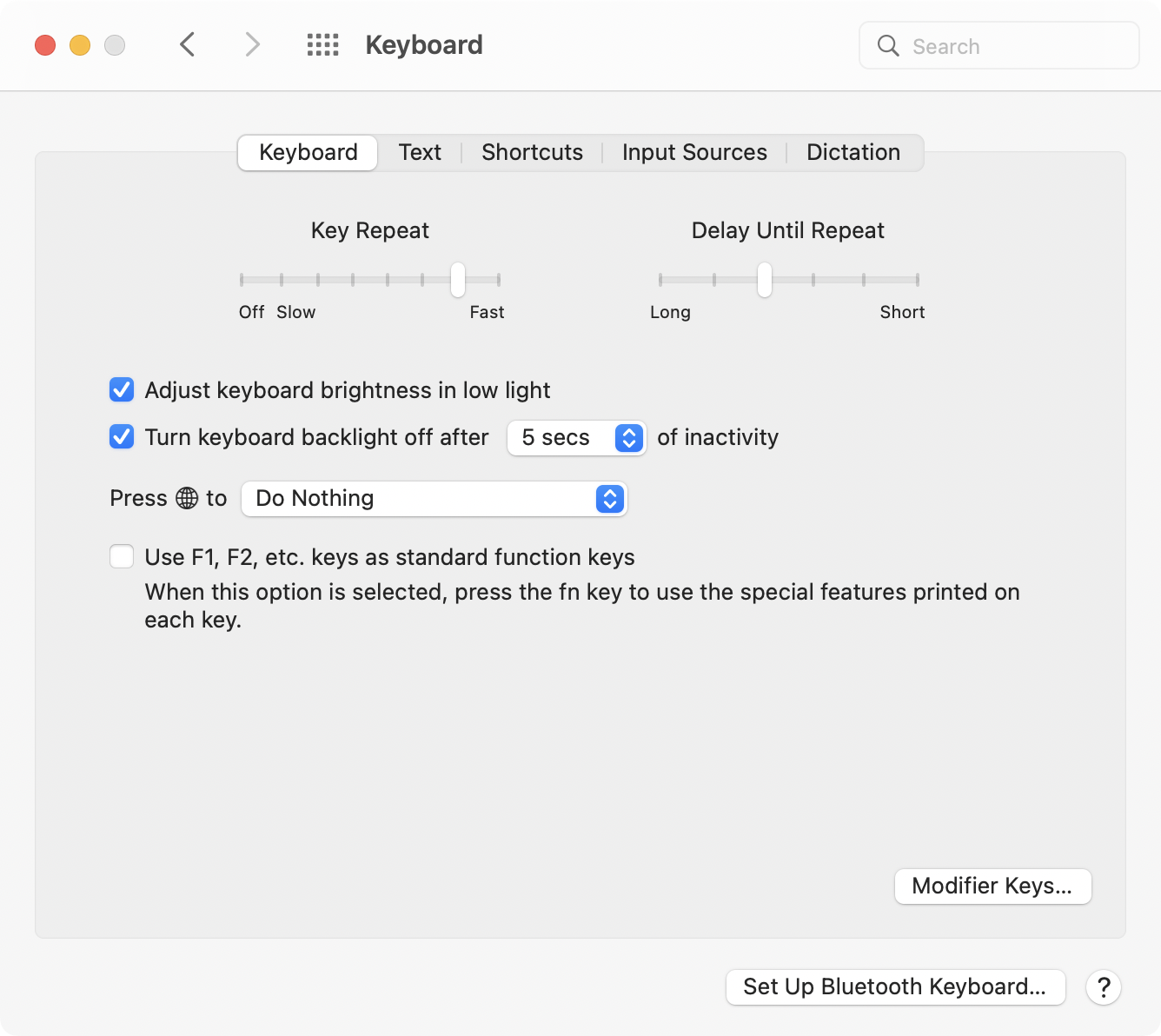
Step 2: Keyboard Maestro
-
Create a macro and set the Trigger to Hot Key Trigger. Press the 🌐 icon. The UI inserts a question mark, but it does actually work.
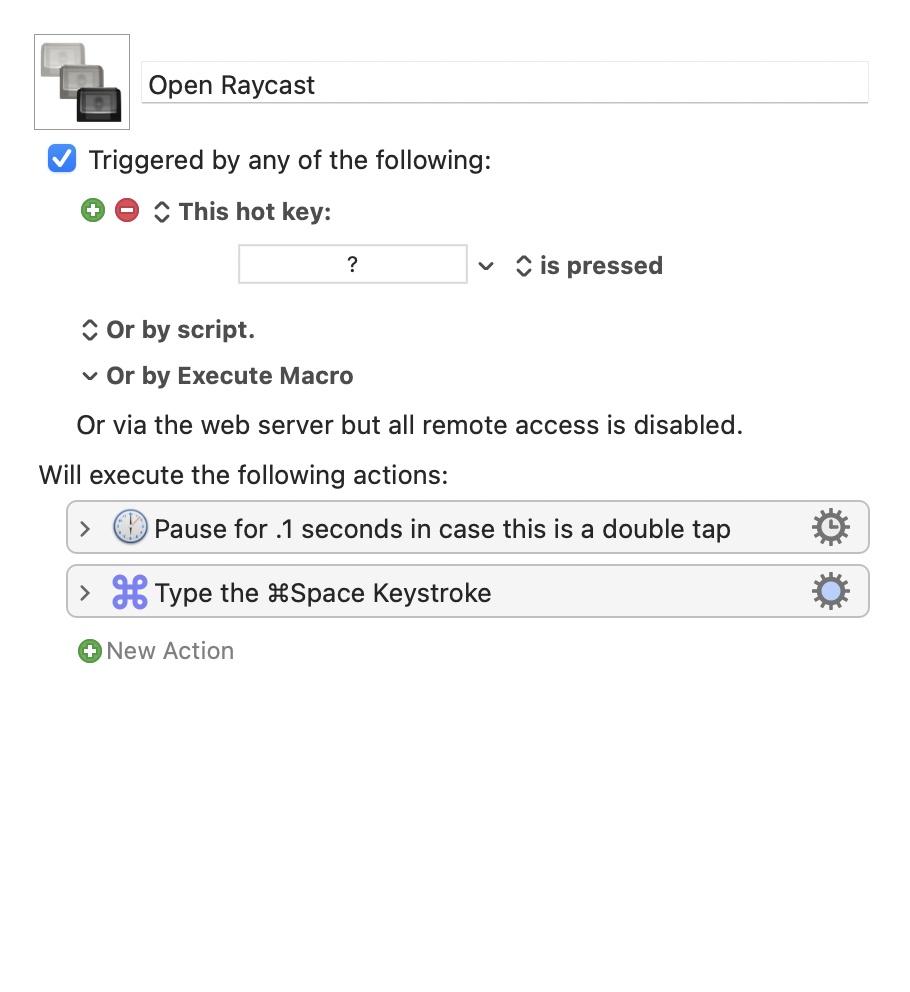
I am using Raycast as my Spotlight replacement these days. I couldn’t map 🌐 directly in Raycast, so I left it as ⌘+Space and then the KM macro types ⌘+Space when triggered.
That’s it! You now have a single keystroke that still works as a Fn key when held.